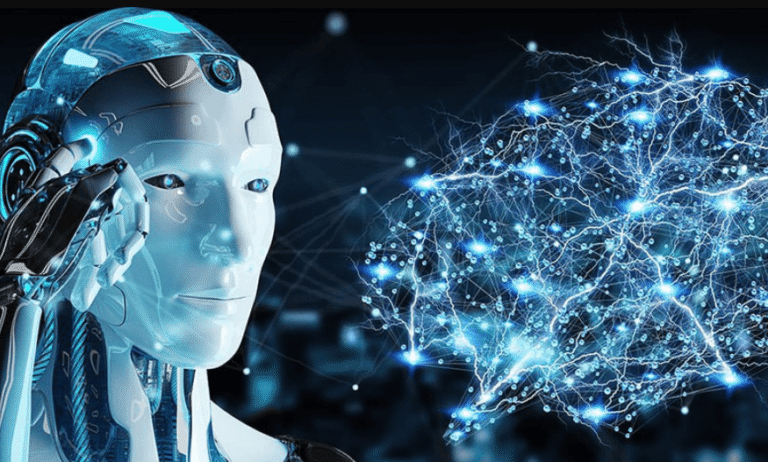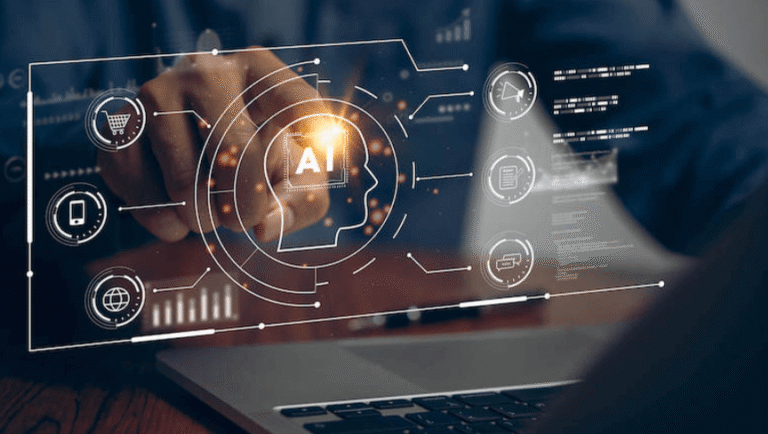Ad-Wizardry Made Simple: The Best Online Tools to Design Eye-Catching Social Media Ads
Social media has become the modern main stage for small business visibility — but standing out in the scroll is no easy feat. Whether you’re launching a new product, promoting an event, or just trying to build a recognizable brand presence, the right creative tools can make all the difference. Fortunately, you don’t need a big agency budget to create high-performing ads. From motion design to audience targeting templates, today’s online tools offer surprising power in small packages.
Below, we’ll explore unique tools and strategies — with one section dedicated entirely to infographic design FAQs for business owners.
1. VistaCreate: Design Templates Built for Ad Psychology
If you’re looking to speed up your creative process without sacrificing quality, VistaCreate (formerly Crello) delivers. What sets it apart? Its ad-focused templates are built with psychological design principles in mind — like focal contrast, directional flow, and color-driven urgency. These templates aren’t just pretty; they’re built to convert.
For small businesses, this means you can launch A/B-tested visual ads for Facebook or Instagram in minutes. VistaCreate also includes an animation studio that allows you to add subtle movement to still ads — a proven attention grabber in high-scroll environments.
Pro Tip: Try their “motion posts” for a small fee — motion tends to outperform static creative in low-friction, impulse-buy scenarios.
2. RelayThat: Consistency Across Ad Sets Without Repeating Yourself
RelayThat is built for brand consistency across multiple ad sizes and platforms — a headache for any business running coordinated campaigns across Meta, LinkedIn, and Google Display.
The magic lies in its “brand board” automation: once you upload your logo, colors, fonts, and a few core messages, RelayThat auto-generates dozens of layout variations optimized for each platform’s unique dimensions.
Why it matters: Ad performance drops when visuals look disconnected. RelayThat ensures your messaging looks cohesive across formats — without design repetition fatigue.
3. Lumen5: Turn Blogs and Text Content into Video Ads
Video is the most engaging format on nearly every platform — but few small businesses have the resources to create high-quality video ads. That’s where Lumen5 shines. Just drop in a blog post, sales script, or outline, and the platform generates a short-form video using AI-selected visuals, transitions, and music.
Use Case: Got a blog post on “Top 5 Mistakes Customers Make”? Convert it into a 30-second video teaser, and link to the full post. This approach is perfect for nurturing leads in retargeting ads.
4. Snappa: Fast, Frictionless Ad Creation for First-Timers
If you’re new to ad design, Snappa offers a streamlined, ultra-accessible interface that doesn’t sacrifice depth. It’s especially great for local businesses that want to test offers fast — like “15% off this weekend only.”
Snappa’s pre-sized ad templates cover everything from Pinterest Pins to YouTube thumbnails, and the learning curve is virtually zero.
Speed Strategy: Use Snappa’s “Local Deal” templates for time-sensitive promos — then download your design and deploy across multiple channels with minimal reformatting.
5. Animoto: Add Motion to Testimonials and Product Showcases
Nothing elevates social proof like motion. Animoto allows you to turn customer testimonials or simple product shots into attention-grabbing video ads — complete with transitions, music, and bold text overlays.
High-converting idea: Use a real customer quote over a looping product video, add a five-star rating visual, and cap it with a discount code.
Best of all? Animoto doesn’t require any editing experience. Its drag-and-drop system and built-in asset library make it ideal for solopreneurs and small teams.
See also: The Rise of Wearable Tech in Sports Performance
6. AdCreative.ai: Let AI Optimize Your Ad Variants Automatically
For business owners who care less about design and more about conversions, AdCreative.ai offers a unique proposition: it uses machine learning to generate ad creatives — then scores them based on predictive performance data.
This is ideal for A/B testing and scaling campaigns. Just input your audience, message, and brand assets, and the system generates dozens of variants for different channels.
Growth Hack: Run two to three of their top-scoring creatives per campaign, then use performance data to guide future messaging.
ℹ️ FAQ: Infographic Design for Business Owners
Visual storytelling isn’t limited to ads — infographics are one of the best ways to break down complex ideas, especially in service-based businesses. Here are five frequently asked questions (and clear answers) about designing high-impact infographics:
Q1: What’s the fastest way to create a high-quality infographic for my business?
Use a tool like Adobe Express’s infographic creator, which offers drag-and-drop templates, dynamic icons, and guided layouts. It’s perfect for visualizing timelines, checklists, or process flows — without needing a design background.
Q2: How long should my infographic be?
Ideally, keep it under 1,500 pixels in height — especially if you’re using it in an email or on mobile-first platforms. The goal is to make the viewer scroll once, maybe twice — not five times. Break longer content into sections or a series of “micrographics.”
Q3: Can I use infographics inside social media ads?
Absolutely, but with modifications. Shrink the design into a square or vertical format and highlight just one key visual — like a stat, process step, or bold quote. Save the full infographic for your landing page or blog.
Q4: What tools let me animate infographics for better engagement?
Try tools like Visme or Venngage for lightweight animation. You can animate individual elements (e.g., numbers counting up or icons bouncing) to add visual energy without overwhelming the message.
Q5: Should I include my logo or branding in an infographic?
Yes — but don’t overdo it. Use subtle branding in the footer or top corner, and be sure to stick to your brand’s color palette. This helps maintain credibility and boosts brand recall if the image gets reshared.
Social media ad design doesn’t need to be overwhelming — especially with tools built for speed, clarity, and performance. Whether you’re building animated quote cards, infographic explainers, or video product teasers, the right creative stack can turn ad fatigue into real engagement. Pick one new tool to try this week — and let your next ad do more than just blend in.