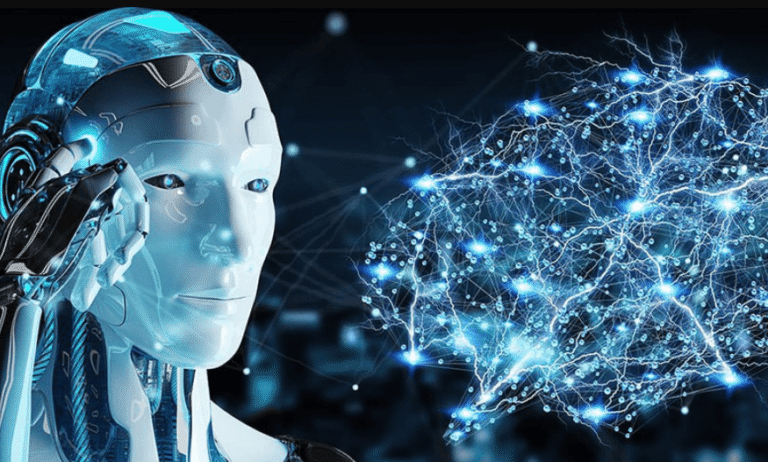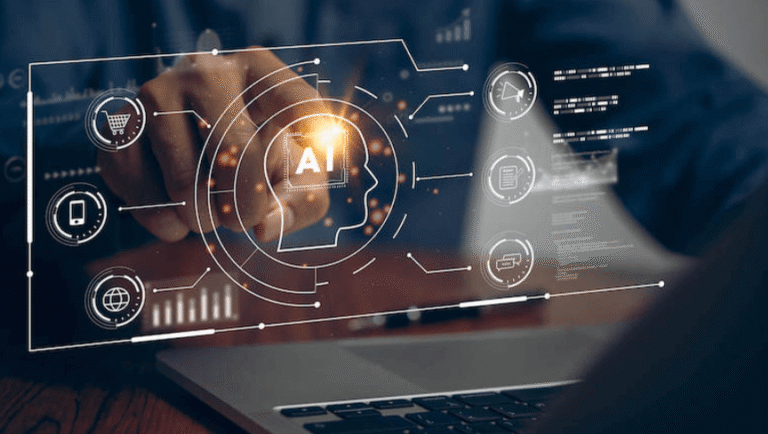The Installer’s Secret Checklist for a Perfect Draper Setup
A projector screen can turn an ordinary room into a space that feels ready for business, teaching, or even movie nights. But only if it’s set up properly.
Many installers are already aware of this—the way you prepare and install makes all the difference.
When it comes to a Draper projector screen, there’s a checklist that makes sure the setup is smooth and safe and delivers the best picture possible. Let’s walk through that step by step.
1. Measure the Room the Right Way
Start with the room itself.
Measure the wall, the ceiling height, and the distance from the projector to the screen.
A screen that’s too big will overwhelm the room. Too small, and people at the back will struggle to see.
A good rule of thumb is to ensure the screen size matches both the space and the seating layout.
2. Check the Viewing Angles
Screens are designed to be visible from every seat.
Before installation, stand where people will sit—the left side, the right side, and the back row.
If the screen is positioned too high or at a strange angle, the image won’t look suitable for everyone.
Mark the spot that works best for all viewers before you start drilling holes or mounting brackets.
3. Pick the Right Screen Type
Draper offers a variety of models, ranging from fixed frames to ceiling-recessed options to portable models.
The right choice depends on the space:
- Fixed frame screens work great for home theaters and boardrooms.
- Electric screens are best for rooms where you want the screen hidden when not in use.
- Manual pull-down screens are simple for classrooms or smaller spaces.
- Portable screens are useful for events and temporary setups.
Each model has its purpose, and knowing it saves time and effort later.
4. Prepare the Mounting Surface
Before you lift the screen, check the wall or ceiling where it will sit.
Is it strong enough to hold the weight? Are there any obstacles, such as vents or lights?
Installers often reinforce the mounting area first. That way, the screen won’t sag or come loose after a few weeks of use.
5. Secure the Power and Cables
If you’re installing an electric screen, make sure the power supply is ready.
Run the cables neatly, and test them before putting everything in place.
A messy cable setup not only looks bad but can also cause problems later.
Keep wires hidden or appropriately tied for a clean and safe finish.
6. Test the Projector Alignment
A screen without a projector test is only half the job.
Turn on the projector, check the picture size, and make sure it fills the screen without spilling over the edges.
If the image looks tilted, adjust the projector mount before making changes to the screen itself.
This saves time and avoids unnecessary rework.
7. Fine-Tune for Lighting
Even the best screen won’t perform well if the room lighting isn’t considered.
Check for windows, ceiling lights, or reflections that could affect the picture.
Sometimes adding curtains or dimmers is enough. In other cases, choosing a screen material that handles ambient light better is the more brilliant move.
8. Do a Final Safety Check
Before calling it done, step back and check everything.
Is the screen secure? Are the brackets tight? Is the surface flat with no wrinkles?
Run the screen up and down (if it’s motorized) a few times. Make sure it’s smooth, quiet, and stable.
A final safety check prevents small mistakes from becoming bigger problems later.
9. Why Installers in Dubai Trust Evig
Many installers in the UAE rely on Evig, an audio visual equipment supplier Dubai, for Draper products.
They provide not just the screens but also the accessories, lifts, and mounts needed to complete the setup.
Having one reliable supplier means installers can focus on the job, knowing they’ll get genuine products and support when needed.
Final Thoughts
Installing a screen isn’t just about hanging it on a wall.
It’s about planning the space, choosing the right model, testing the setup, and making sure everything is safe and reliable.
A Draper projector screen can deliver excellent results, but only if the installation is done with care.
Following a simple checklist makes the difference between a rushed job and a professional setup that lasts for years.